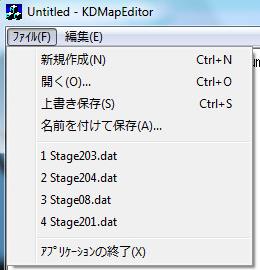First of all the download link: https://www.dropbox.com/s/q80hybpo652rfbo/xD.rar
Before you start you must know that in this editor there is a problem with the chip mode so
you better use Ghost dog editor for that part (the one from the first tutorial) and you must also know
that is you alter some part from this editor that the Ghost dog editor don't have then you can't use
the Ghost dog editor on that dat file again.(Error)
Now let's take a look (dat file)
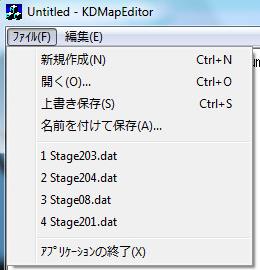
-the first option is: create a new dat file
-the second option is: open a dat file
-the third option is: save the dat file
ignore the others options you don't need them
Now the second image (bmp file)

chose the second option to load your bmp file
and the last option is damage stuff
this damage stuff have 2 modes with 6 parts
--Vec&Grav

the rest here is unknown so let's move on
--BASIC

-Type this is the type of the damage for chip type mode
-2 bomb
-3 electricity
-4 ice
-5 ice
-6 fire
-SeType and SeNo it's about the sound in the obj file sadly I don't know how.
-Damage
-how much damage the character will take
-the other two are about the level of the characters that sustain the damage if their level is higher they won't fell anything
-Flag is about how the character will fell after the damage (I'm not sure about this)
ignore the others again
Now after you've selected your dat and bmp file we can start you can change from md to mod by pressing M
*1 is Height

You allready know from the first tutorial (
https://kkgc.forumotion.com/t196-how-to-use-ghost-dog-map-editor ) what this means
*2 ???

don't know waht this is but if you set a number here (7=death trap)
*3 is Slope

again like the height you know what to do from my first tutorial
*4 is Wind

there are two options Vx and Vy and they both have number values the higher or lower the numbers are the stronger the wind will be
Vx 0- or lower the wind will push you to the left of the screen
Vx 0+ or higher the wind will push you to the right of the screen
Vy 0- or lower the wind will push you up the screen
Vy 0+ or higher the wind will push you down the screen
don't forget you can set both Vx and Vy on the same box (with different values for diagonal direction)
*5 is Shadow

there are two options
-the first the base value the higher the number is much less it will show the fighters bodies
-the second don't know what it is so don't change it
*6 is Gravity

again two options
i don't know too much about there i only know two values
-normal gravity A=50 B=100
-zero gravity A=100 B=100
-kenia's dodgeball terrain A=10 B=5 it will make you to move slowly but after some seconds you'll speed up
if you want to find out more you better start exploring the values
*7 is Chip type

once again this is in the first tutorial but in this editor the numbers are changed see below
-2,3 is bomb
-4,5,6 is fire
anyway I didn't find out more on this so you better use the Ghost dog editor for this part (the one from the first tutorial)
*8 ???

it seems it have two potions but i don't know what they are for
Found something new that help in Stage.obj the Teleport value
*2 ??? (look above)

Change values to 10 (A) to make the teleport possible.
(You must add some value in Stage.obj too)
That's all I hope we can find out more in the future.